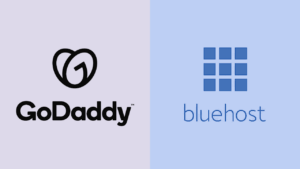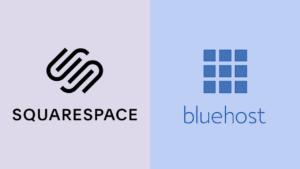Bluehost vs DreamHost: Why Bluehost Is My Top Choice for Web Hosting
Bluehost vs DreamHost – Compare two top web hosts on pricing, speed, support, and WordPress integration. Having used both, I reveal why Bluehost is the better choice for starting your website. Discover key differences in uptime, ease of use, and features, plus an honest take to help you choose the right host.
Introduction
When it comes to launching a website or online business, choosing the right web host is crucial. Bluehost and DreamHost are two of the most popular options on the market – in fact, both are officially recommended by WordPress.org. I have personally used both hosts over the years: I started one of my first blogs on DreamHost and later built several sites with Bluehost. In this post, I’ll draw on that experience to provide an honest, side-by-side comparison of Bluehost vs DreamHost, and explain why I ultimately prefer Bluehost for most people.
Bluehost and DreamHost are two well-known web hosting providers often compared for their features and performance. Both offer shared hosting, WordPress plans, and more – but which one is right for you? This article breaks down the differences to help you decide.
At first glance, Bluehost and DreamHost have a lot in common. They’ve each been in business for around two decades and power hundreds of thousands of websites (Bluehost even supports over 2 million sites worldwide, while DreamHost serves 400,000+ customers). Both hosts offer affordable shared hosting plans, one-click WordPress installation, free SSL certificates, and a free domain name for the first year on annual plans. However, as I dug deeper I discovered subtle but important differences in their pricing, ease of use, performance, and support. Below, we’ll explore those differences in detail. (Spoiler: While DreamHost is a solid host, Bluehost won me over with its beginner-friendly approach and overall value.)
Bluehost vs DreamHost at a Glance
To set the stage, here’s a quick overview of how DreamHost vs Bluehost stack up in key areas:
- Ease of Use: Bluehost is extremely beginner-friendly with an intuitive signup wizard and a familiar cPanel-based interface. It even provides a guided step-by-step walkthrough of the dashboard after you sign up. DreamHost, on the other hand, uses a custom control panel that can take some getting used to. While DreamHost’s panel is clean and functional, Bluehost’s interface felt more immediately comfortable to me (and it’s easier to find online tutorials for cPanel if you need help).
- Pricing & Plans: DreamHost offers more flexibility in billing – you can opt for true month-to-month plans (starting around $4.95/mo) or annual terms, and it boasts an industry-leading 97-day money-back guarantee. Bluehost requires a minimum one-year term for its best pricing (promos from ~$2.95/mo) and has a standard 30-day money-back guarantee. Both hosts’ introductory prices jump on renewal, though Bluehost’s renewal rates are a bit higher (e.g. ~$10.99/mo vs DreamHost’s ~$6.99 on basic plans). On the upside, Bluehost includes freebies like email accounts on all plans, whereas DreamHost charges extra for email on its cheapest tier.
- Performance: Both providers offer reliable performance for small to medium sites. DreamHost slightly edges out in uptime guarantees (they even promise 100% uptime and will credit you for downtime) and in some speed tests, DreamHost had a faster average response time than Bluehost (813ms vs 1107ms). However, Bluehost still delivers solid uptime (99.9%+ in my experience) and fast loading speeds, plus it integrates a free Cloudflare CDN to boost global performance. Unless you’re really pushing your site’s limits, both hosts can keep your website running smoothly – I haven’t noticed any significant speed issues with either for typical use.
- WordPress Integration: This is a close call since WordPress itself endorses both hosts. From my experience, Bluehost caters exceptionally well to WordPress beginners – it has a customized WordPress onboarding, an AI-powered website builder (WonderSuite), and dozens of free WordPress themes to jump-start your design. Bluehost’s WordPress site builder is more flexible and feature-rich, letting you customize your site with drag-and-drop ease. DreamHost also supports WordPress (with easy one-click installs and even a decent WP website builder of its own), but its builder and theme selection are more basic in comparison. Both hosts offer specialized WordPress plans; DreamHost even has a high-end DreamPress managed WP service, but for a beginner creating a blog or business site, Bluehost’s WordPress experience feels a bit more polished.
- Customer Support: Bluehost wins on support responsiveness and options. Bluehost provides 24/7 support via live chat, email, and phone, so you can actually call and talk to a human at any hour – a huge plus if you value real-time help. In my experience and tests, Bluehost’s support was incredibly quick to respond (often within minutes via chat, and phone hold times have been minimal). DreamHost also offers 24/7 support, but primarily through email/tickets and live chat. Notably, DreamHost’s phone support isn’t free – it costs an extra $9.95 for a callback. And while DreamHost’s support reps are friendly and knowledgeable, I did find I waited longer (sometimes 30+ minutes on chat) to get issues resolved. For a newbie, having Bluehost’s fast, accessible support can be very reassuring.
As you can see, each host has its strengths. Next, let’s dive deeper into these categories to understand where Bluehost pulls ahead of DreamHost and why I ultimately recommend Bluehost for most people building a new website.
Pricing and Value for Money
Upfront and Renewal Costs: Both Bluehost and DreamHost are known for affordable shared hosting, but their pricing structures differ. Bluehost’s basic shared plan often starts around $2.95 per month (if you purchase a 12 to 36 month term upfront), which is a great discount for new customers. Meanwhile, DreamHost’s Shared Starter plan can go as low as $2.59 per month if you commit to three years. For a shorter commitment, DreamHost’s one-year plan usually matches Bluehost’s ~$2.95 intro rate. The big difference is DreamHost also lets you pay monthly (around $4.95 month-to-month), whereas Bluehost requires at least an annual sign-up to get started. If you’re on a tight budget and don’t want to prepay a full year, DreamHost’s flexibility is attractive.
However, be aware that renewal prices on both hosts will jump after your initial term. For example, Bluehost’s Basic plan renews at about $10.99/month, while DreamHost’s equivalent renews around $6.99/month for yearly plans. This means DreamHost stays a bit cheaper long-term for the same tier of service. That said, Bluehost often justifies its slightly higher cost with extra features included (we’ll get to those). My strategy is to sign up during a promotional period for 1-3 years upfront to maximize the discount on either host, and then reassess at renewal time.
Money-Back Guarantee: If you’re nervous about committing, note that DreamHost offers an impressive 97-day money-back guarantee for shared hosting – basically a risk-free trial for over three months. Bluehost’s guarantee is the industry-standard 30 days. In practice, you’ll likely know within a few weeks if a host suits your needs, but DreamHost’s extended refund window is a nice safety net for indecisive folks. Keep in mind these refunds usually exclude domain name fees if you took a free domain (since you keep the domain).
What’s Included: When comparing value, look at the extras each host bundles. Bluehost includes a free domain name for the first year (as does DreamHost on 1-year plans), unlimited email accounts on your domain (even the basic Bluehost plan comes with at least one free email address), and unmetered bandwidth on all plans. DreamHost similarly offers a free domain for annual plans and unmetered bandwidth, but its cheapest plan does not include email hosting – you’d have to either pay ~$1.67/month per mailbox or upgrade to the higher tier. For someone building a small business site, needing professional email, that effectively makes DreamHost’s Starter plan less of a bargain unless you use an external email service. I appreciated that with Bluehost I could create my [email protected] email right away at no extra cost.
Additionally, Bluehost tends to include other perks: for example, out-of-the-box Cloudflare CDN integration for better site speed globally, and lots of server resources for WordPress (like built-in caching on higher plans). DreamHost doesn’t automatically set up a CDN (you can configure Cloudflare yourself, but it’s manual). On the flip side, DreamHost includes free WHOIS domain privacy on domains (keeping your personal info hidden in domain registrations), which I had to pay extra for on Bluehost. DreamHost’s philosophy is very pro-privacy and they throw this in for free, whereas during Bluehost’s checkout I had to intentionally check off some add-ons to avoid charges (domain privacy being one add-on I did purchase on Bluehost to keep my details private). Tip: With Bluehost, watch out for the pre-checked extras at checkout – they tend to upsell things like site backups, security, SEO tools, etc. Some of those you might not need right away. DreamHost’s checkout was a bit more straightforward with fewer upsell checkboxes.
Overall on pricing, DreamHost might save you a few dollars in the long run, especially if you need month-to-month hosting or value the free privacy protection. But Bluehost’s value is still excellent considering all the features and freebies included for a beginner. I found that the convenience of having email and other tools included made Bluehost feel more all-in-one, whereas with DreamHost I had to add or configure a couple of things myself.
Ease of Use and Setup Experience
One major reason I lean toward Bluehost is how easy it is to get started, especially if it’s your first website. Bluehost has clearly put a lot of effort into making onboarding smooth for newbies. When you sign up, Bluehost offers a guided setup wizard that walks you through linking your domain, installing WordPress, and even choosing a site design. It’s very much a hand-holding experience (and you can skip it if you’re more advanced). I remember the first time I logged into Bluehost’s dashboard, I was greeted with tooltips and suggestions that made the whole control panel far less intimidating.
Bluehost’s backend uses a customized cPanel interface, which is the standard control panel used by many hosts. This is nice because if you’ve ever used cPanel elsewhere, you’ll feel right at home – and if you haven’t, there are countless tutorials since it’s so common. Bluehost’s cPanel is skinned to match their branding and integrates extra tools (like the Mojo Marketplace for one-click installs, and the Bluehost Maestro dashboard if you manage multiple sites). For me, everything from setting up an email account to adding an SSL certificate on Bluehost was very straightforward.
DreamHost takes a different approach. They have their own custom control panel that is unique to DreamHost. It’s web-based and not cPanel. The DreamHost panel is actually pretty clean and ad-free (I do appreciate that DreamHost’s interface feels uncluttered and “no-frills” as they promise). In fact, DreamHost’s minimalist design can be a plus: they only have a couple of shared hosting plans, and the panel’s menu is logically organized for those two plans. But it will seem unfamiliar at first if you’re coming from a cPanel host. I had to spend a bit of time clicking around to find where settings were. For example, managing DNS or cron jobs on DreamHost’s panel required navigating some menus that I had never seen on other hosts. It wasn’t hard, but there was definitely a small learning curve for me.
Another area of ease-of-use is the website building experience. Both hosts cater to WordPress users with one-click WP installs. Bluehost goes a step further by offering an AI-powered WordPress website builder (recently introduced as their WonderSuite builder) that integrates with WordPress seamlessly. I tried this out for a test site and it felt like using a simple setup wizard that outputs a fully functional WordPress site with a chosen theme. Think of it like having a DIY website generator inside your hosting account. Bluehost’s builder let me pick a starting design and then customize it with a drag-and-drop editor – a big confidence booster when you’re new to web design. DreamHost, by contrast, has a WordPress site builder (called WP Website Builder, based on BoldGrid) with over 200 templates. It’s also decent for beginners, but I found Bluehost’s implementation a bit more modern and tightly integrated (Bluehost’s builder gave real-time tips and worked smoothly with the WordPress customizer, whereas DreamHost’s felt like a plug-in added onto WordPress).
Bluehost’s WonderSuite AI Builder provides an easy, guided way to create a WordPress site. Bluehost’s platform is known for being beginner-friendly, with a custom cPanel interface and a smooth onboarding process. DreamHost’s interface (not pictured) is clean and minimal, but its custom design may require a short learning curve for new users.
One more thing to note: installing WordPress or other apps is simple on both hosts, but Bluehost had WordPress pre-installed for me, which saved a step. DreamHost gives you a one-click installer – still easy, just not automatic by default. Also, migrating an existing site is straightforward on either host (they both offer migration plugins or services). Bluehost’s support will even assist you with migration 24/7, whereas with DreamHost you might wait on a support ticket if you need help. Overall, Bluehost’s user experience feels a bit more polished and guided, which can be a relief if you’re not very technical. DreamHost is absolutely usable for beginners too (I did fine with it as a novice), but it’s more of a “DIY” vibe in comparison.
Performance and Uptime
After using both services, I can say that both Bluehost and DreamHost have delivered reliable performance for the kinds of websites I run (blogs, small business sites, and portfolios). Downtime has rarely been an issue with either. DreamHost does brag about a 100% uptime guarantee in their terms – meaning if your site goes down, they compensate you with a day’s credit for each hour of downtime. This indicates a lot of confidence in their infrastructure. Bluehost doesn’t have a written 100% guarantee, but typically targets the standard 99.9% uptime that good hosts provide. In practice, my Bluehost sites have stayed online with minimal interruptions (I can recall maybe a couple of brief outages over the years, nothing severe).
Independent tests tend to show DreamHost with a slight edge in uptime and speed. For instance, one source measured DreamHost’s average server response time at ~813ms vs Bluehost at ~1107ms, and DreamHost had just 49 seconds of downtime in a month compared to Bluehost’s 28 minutes. That sounds dramatic, but keep in mind 28 minutes of downtime per month is still about 99.94% uptime – which is actually very good, and most small sites wouldn’t even notice a brief overnight outage. DreamHost’s near-zero downtime is impressive and great for mission-critical sites. For a typical blog or business site, both hosts are fast and reliable enough. I haven’t personally felt that my Bluehost sites are sluggish; pages load quickly and Bluehost supports modern tech like SSD storage and HTTP/2 on their servers, which help performance. DreamHost likewise uses SSDs and had no issues serving my content quickly.
If your audience is global, Bluehost might have an advantage thanks to its built-in Cloudflare CDN (Content Delivery Network) and multiple data center locations. Bluehost operates servers in the US, Europe, and Asia, so you can choose a server region and then use the CDN to cache content worldwide. DreamHost’s data centers are only in the U.S. (Virginia and Oregon). For me, based in the US, that made no difference – but if you anticipate lots of visitors from other continents, Bluehost + CDN ensures they get decent load times too. With DreamHost, international visitors can still be served quickly via a third-party CDN, it just isn’t as turnkey.
Another performance aspect is how the hosts handle traffic spikes. I’ve had moments where one of my posts went semi-viral. Bluehost’s shared hosting handled the burst in traffic fairly well; they offer unmetered bandwidth, and I didn’t hit any resource limits. DreamHost also offers unmetered bandwidth on shared plans and generally doesn’t throttle small sites. I will note that DreamHost’s shared servers felt very stable – possibly because DreamHost has a policy of not overselling server resources as aggressively. In fact, some in the web community prefer DreamHost for its consistent performance under load (DreamHost has a reputation for being a bit more “low density” per server). Bluehost is owned by a large company (formerly EIG, now Newfold) that also runs many other hosting brands, and in the past some users on tech forums complained that EIG hosts oversell servers. Personally, I haven’t encountered a serious slowdown on Bluehost that I could attribute to overcrowded servers – but it’s something I’ve seen mentioned in communities like Reddit. DreamHost’s independent, employee-owned approach and their focus on quality over quantity perhaps contributes to their strong performance track record.
Finally, both hosts offer easy upgrades if you outgrow shared hosting. You can move to a VPS or even dedicated server on either platform. DreamHost tends to have cheaper VPS plans (starting around $10/month) compared to Bluehost’s (around $19+/month for VPS). So if you expect rapid growth or need more power, that might be a consideration (DreamHost’s VPS being more budget-friendly, though a bit less resource-rich). But for starting out, performance on the basic plans of both hosts is more than sufficient, with DreamHost holding a slight edge in uptime commitment and perhaps consistency, while Bluehost provides speed boosts via CDN and a very respectable uptime in practice.
WordPress and Website Building Features
Since a large number of users (myself included) are specifically building WordPress sites, it’s worth comparing how Bluehost vs DreamHost cater to WordPress enthusiasts. The good news is you can’t really go wrong with either if you want to run WordPress – both are officially recommended on WordPress’s own hosting page and have specialized WordPress hosting plans.
That said, Bluehost has really doubled down on being the WordPress host for beginners. One standout feature is Bluehost’s WordPress website builder (WonderSuite), which I touched on earlier. It basically bridges the gap between a simple site builder and full WordPress. Using Bluehost’s builder felt like painting by numbers: I answered a few questions about my site’s goals and style, and it generated a starter site with a relevant design, all inside WordPress. I could then use Bluehost’s drag-and-drop editor or switch to the normal WordPress editor at any time. This kind of guided experience is fantastic if you’re intimidated by a blank WordPress dashboard. DreamHost’s BoldGrid-powered builder is also an option, but I found it less integrated – more like a plugin you activate for templates, whereas Bluehost’s approach feels native and smooth.
In terms of one-click installs and updates, both hosts make WordPress installation a breeze (literally one click, or pre-installed). They also handle core updates automatically if you want. DreamHost actually goes further on certain plans by offering automatic daily backups and updates under their managed DreamPress service. However, DreamPress is a premium offering (costs quite a bit more, starting ~$16.95/mo). Bluehost doesn’t have an exact equivalent managed WP service at that price point, but for many users that’s okay – the standard shared plans do the job, and you can add plugins for backups, etc., or upgrade to a VPS when needed.
One area I noticed is staging and site management: Bluehost’s interface (especially with their Maestro multi-site manager) makes it easy to manage multiple WordPress sites, updates, and even create staging copies if you’re on certain plans. DreamHost’s panel lets you do manual staging on DreamPress plans, but on shared hosting it wasn’t as straightforward to create a staging site (I had to set up a subdomain and clone the site manually, for example).
It’s also worth mentioning that both hosts support WooCommerce for e-commerce on WordPress. They each have WooCommerce-specific plans. Bluehost’s WooCommerce plans start around $9.95/mo and come with a ton of included store themes and addons. DreamHost’s WooCommerce (via DreamPress e-commerce) is pricier (~$16.95+). If you’re thinking of building an online store from scratch, Bluehost is the more budget-friendly choice to get all the shopping cart features running, and they throw in things like free SSL, dedicated IP, etc., on those plans. DreamHost’s WooCommerce solution is capable but you might end up paying more for fewer included extras.
Overall, for a WordPress beginner or casual user, I’d say Bluehost provides a slightly better experience: more hand-holding when you want it, and plenty of WordPress-specific perks (free themes, builder, easy management). DreamHost is also a WordPress veteran and runs WP great – in fact, if you’re a developer or more experienced user, you might appreciate DreamHost’s no-nonsense setup. They both give you the same end result (a live WordPress site), but Bluehost just makes the journey a tad easier in my view.
Security and Reliability
Security is something you don’t want to overlook, and both hosts take the basic measures to protect your site. They each provide a free SSL certificate (Let’s Encrypt) for every domain, which is essential for HTTPS encryption. Setup for SSL was automatic on both when I added my domains.
DreamHost emphasizes security and privacy a lot in its marketing. As mentioned, they include free domain privacy on all domains (so your WHOIS info is kept private without an extra fee). DreamHost also enables features like multi-factor authentication for your account, and offers automatic malware scanning and removal as a paid add-on (around $3/month). One thing I liked is DreamHost does automatic daily backups of your website files and databases on all plans – you can restore backups from the last few days through the panel. Bluehost, in comparison, recommends you purchase their Site Backup service or use your own backup plugin. Some Bluehost plans do run automatic backups but it’s not as clearly advertised on the basic shared plan. In my case, I just installed a free WordPress backup plugin on Bluehost to cover that.
Bluehost offers security add-ons like SiteLock (malware scanning) for extra cost, and CodeGuard (backup service) for backups. If you don’t pay for those, you should definitely implement your own backup routine. That’s one area DreamHost gets points – the backups were just there if I needed them, no extra charge. On the flip side, Bluehost’s stability and server management has been solid for me. I haven’t experienced any security breaches on either host, but Bluehost’s support team was quick to help when I had questions about hardening my WordPress site (they pointed me to their help articles on setting up WordPress security plugins, etc.). DreamHost has a good knowledge base too and even an active user forum for support.
In terms of company trustworthiness and reliability, both have long histories. DreamHost has been around since 1997 and remains independent/employee-owned, which they argue means they are more invested in customer satisfaction. Bluehost started in 2003 and is part of a larger conglomerate; some advanced users online criticize Bluehost’s parent company for overselling, as I noted earlier. However, Bluehost has millions of customers for a reason – they continuously improve their platform and keep up with the latest technologies (their introduction of an AI builder, for example, shows they’re innovating). I also consider the fact that both hosts are recommended by WordPress.org a strong indicator of reliability and security – WordPress doesn’t put its official stamp of approval lightly. Both DreamHost and Bluehost meet WordPress’s high standards for things like keeping PHP, MySQL, and other software up to date.
One last difference: cancellation policies. It’s not exactly security, but it is about customer-friendly practices. DreamHost allows you to cancel service easily right from your panel at any time and will refund you according to their guarantee if applicable. Bluehost, unfortunately, makes you contact support (or even call in some cases) to cancel and request a refund. This can be a minor hassle. It’s not a security issue, but it does speak to company transparency. DreamHost is a bit more straightforward in that regard.
All things considered, DreamHost wins on built-in privacy and backup safety net, while Bluehost isn’t far behind but might require you to add a plugin or two for equivalent backup protection. I feel safe hosting on either platform – just practice good habits like keeping your WordPress plugins updated and using strong passwords, and you’ll be in good shape.
Customer Support Comparison
If you ever run into issues or have questions, how do Bluehost and DreamHost measure up in support? I’ve reached out to both hosts’ support teams over the years, and here’s what I’ve found:
- Availability: Bluehost clearly shines by offering 24/7 support through multiple channels. You can jump on live chat at any time (I’ve done late-night chats at 2 AM and got a rep within a minute or two), or call their support line to speak with someone directly. They also have email/ticket support, and an extensive knowledge base for self-help. DreamHost’s support is also 24/7, but primarily via live chat and an email/ticket system. They do not have a public direct phone line; instead, phone support is only via paid callbacks or for higher-tier customers. This means if you prefer phone help, Bluehost is the clear winner.
- Responsiveness: In my experience (and backed by some external tests), Bluehost’s support responses were faster. I rarely waited more than a couple minutes on chat, and phone calls were answered quickly too. DreamHost’s live chat sometimes made me wait in a queue for 15-30 minutes before an agent was available. Email support from DreamHost is good but you might get a response in a few hours. They do promise quick turnaround (DreamHost says <1 hour for tickets, and indeed I often got replies within an hour or two via email which is decent). But if you’re like me and want instant answers, Bluehost’s near-instant support was a relief.
- Helpfulness and Expertise: Here I’d say both hosts have knowledgeable and friendly staff, but there’s a slight nuance. DreamHost’s support, when you get connected, tends to be very thorough. The reps often went the extra mile to explain solutions or even do some backend fixes for me. With Bluehost, the answers were a bit more to-the-point and occasionally felt scripted. For example, when I had a complex WordPress issue, DreamHost support typed out detailed instructions and even linked me to specific wiki articles. The Bluehost rep gave a quick suggestion to use a certain plugin, which solved the problem but without much explanation. So DreamHost might appeal to those who like detailed tech help, whereas Bluehost is all about efficiently getting you unstuck. Also, as Crazy Egg’s review noted, Bluehost’s answers can be a bit hit-or-miss but “lightning fast”, whereas DreamHost’s answers are very helpful but much slower to arrive. That summary matches my experience well.
In the end, I value speedy support, so Bluehost gets my nod here. Especially if you’re not super tech-savvy, being able to hop on a quick call or chat and have a solution in 5 minutes is invaluable. DreamHost’s team is excellent, but you’ll need a bit more patience to reach them. For a business website where time is money, Bluehost’s support responsiveness is a big advantage.
Bluehost vs DreamHost vs SiteGround
You might also be wondering how SiteGround fits into the picture, since it’s another highly-rated host often mentioned alongside Bluehost and DreamHost (and yes, SiteGround is the third host recommended by WordPress.org in that trio). I have experience with SiteGround as well, so here’s a quick take:
- SiteGround is known for its superb performance and support – in many benchmarks, SiteGround outperforms both Bluehost and DreamHost in speed, and their customer support is top-tier (fast and very knowledgeable). They also use a custom control panel and have lots of advanced features. However, SiteGround is generally more expensive. Their plans start higher (often ~$3.99 to $6.99/mo for basic) and renew at a much steeper price (jumps to over $14.99/mo in many cases). For someone starting out, SiteGround can be overkill and the cost might outweigh the benefits.
- When comparing Bluehost vs DreamHost vs SiteGround, I’d say Bluehost offers the best balance of affordability, ease-of-use, and support for beginners. DreamHost offers the lowest long-term cost (monthly billing and generous refund policy) and strong reliability, making it great for those who want solid hosting with flexibility. SiteGround is ideal if you prioritize performance above cost and don’t mind a premium price – often favored by developers or high-traffic site owners who need that extra optimization.
In my opinion, if you are a beginner or small business on a budget, Bluehost still comes out as the most sensible choice among the three. SiteGround is excellent but pricey, and DreamHost is reliable but a bit more DIY in nature. Bluehost hits a sweet spot where you get good performance, lots of features, and very user-friendly tools at a beginner-friendly price. It’s the host I generally recommend first, while noting that SiteGround or DreamHost can be good alternatives depending on specific needs.
Final Verdict: Why I Recommend Bluehost
After using Bluehost and DreamHost for different projects, I’ve come to a clear conclusion: Bluehost is the better all-around choice for most people, especially those creating their first website or blog. DreamHost is by no means a bad host – in fact, it has notable strengths like slightly cheaper long-term pricing, a stellar money-back guarantee, and a strong emphasis on privacy and security. If those are your top priorities and you don’t mind a more basic interface, DreamHost can serve you very well.
However, for the target audience of new website owners, entrepreneurs, and bloggers, I find Bluehost edges out DreamHost in the areas that matter most. Bluehost is easier to use from the get-go, offers more hand-holding for WordPress and site building, and has more readily accessible support when you need help. The inclusion of extras like email accounts, a marketing credit, a website builder, and integrated CDN add real value for someone trying to grow an online presence or make money online. Bluehost basically gives you a one-stop hosting package where you can get your domain, set up WordPress with a beautiful theme, and have everything running smoothly in an afternoon. It’s no surprise Bluehost hosts millions of websites and consistently ranks among the most popular hosts for bloggers.
Performance-wise, Bluehost is solid and certainly “good enough” for small to medium sites, even if DreamHost might have a slight edge on paper. The difference in real-world use wasn’t significant for me. Where Bluehost really won me over was the convenience and support. Knowing I can chat or call 24/7 and get a quick answer gives peace of mind – it’s like having a safety net while you build your online business. When I was a newbie, that mattered a lot. Even as a more experienced user now, I appreciate those conveniences.
In summary, Bluehost vs DreamHost – both are reputable, but Bluehost comes out on top for delivering a more beginner-friendly, feature-packed hosting experience. If you want to get your website off the ground with minimal hassle and have reliable help at your fingertips, Bluehost is a fantastic choice.
Ready to build your website? I personally use and recommend Bluehost for its great blend of price, features, and support (affiliate link). It’s served me very well, and I’m confident it can do the same for you.
FAQ
Q: Is DreamHost better than Bluehost?
A: It depends on what you’re looking for, but generally I recommend Bluehost for most users. DreamHost has some advantages like slightly cheaper renewals, a longer refund period, and a 100% uptime guarantee. However, Bluehost offers a more beginner-friendly experience (with easier setup and 24/7 phone support) and includes more features (like email and advanced site builder tools) out of the box. For overall ease and value, Bluehost tends to be the better choice for beginners, while DreamHost can be a great option if you specifically need month-to-month hosting or prioritize its niche features.
Q: Which is better for WordPress, Bluehost or DreamHost?
A: Both hosts are excellent for WordPress and are officially recommended by WordPress. Bluehost might have a slight edge for WordPress newbies – it offers an integrated WordPress WonderSuite builder, one-click installs (often pre-installed), and a library of free WordPress themes to get started. DreamHost also supports WordPress well and even has a managed WordPress plan (DreamPress) for advanced users, but for a typical WordPress blogger or small business site, Bluehost’s seamless setup and guidance make it a bit easier to get a WordPress site up and running quickly.
Q: What do Reddit users say about Bluehost vs DreamHost?
A: On Reddit and other tech forums, you’ll find mixed opinions. Many Reddit users tend to favor DreamHost or other independent hosts, often because Bluehost is part of a large hosting conglomerate. Some have criticized Bluehost for upselling and performance issues on crowded servers. DreamHost, being independent, gets praise for its reliability and transparency (and the fact it’s not owned by the big EIG/Newfold group). However, it’s worth noting that the average website owner might not experience the problems some Reddit techies mention – Bluehost has improved over the years and powers millions of sites successfully. In the end, Reddit consensus often leans toward DreamHost for its no-nonsense approach, but plenty of people on and off Reddit still use Bluehost happily (especially for its ease of use). Take those discussions with a grain of salt and consider your own needs.
Q: Bluehost vs DreamHost vs SiteGround – which is best?
A: These three are all strong hosts, and actually all are recommended by WordPress.org. SiteGround is often considered the most premium of the three – it has top-notch performance and support, but it’s also the most expensive (especially after the first year). DreamHost is great for affordability over the long term (monthly plans, lower renewals) and has very reliable service, but it’s a bit less beginner-focused in its interface. Bluehost offers the best middle ground: it’s budget-friendly for the first term, fairly priced on renewal, and provides excellent ease-of-use and features for newbies. If you’re just starting out, I would rank Bluehost as the best choice for its balance of cost and convenience, DreamHost second if you want something a bit more flexible or hands-off, and SiteGround if you don’t mind paying extra for premium performance.
Q: Can I migrate my website from DreamHost to Bluehost easily?
A: Yes. Both Bluehost and DreamHost support website migrations. If you decide to switch from DreamHost to Bluehost, Bluehost actually offers a free WordPress migration plugin and instructions to transfer your site. In many cases, Bluehost support will assist with migrations for free or a small fee (depending on the plan or promotions). The process typically involves backing up your WordPress site at DreamHost and importing it to Bluehost – it can be done in a few clicks with the right tool. Always make sure to download backups and follow the host’s migration guide. In my experience, moving a WordPress site between these hosts was straightforward, and I had my site live on Bluehost without much downtime during the switchover.