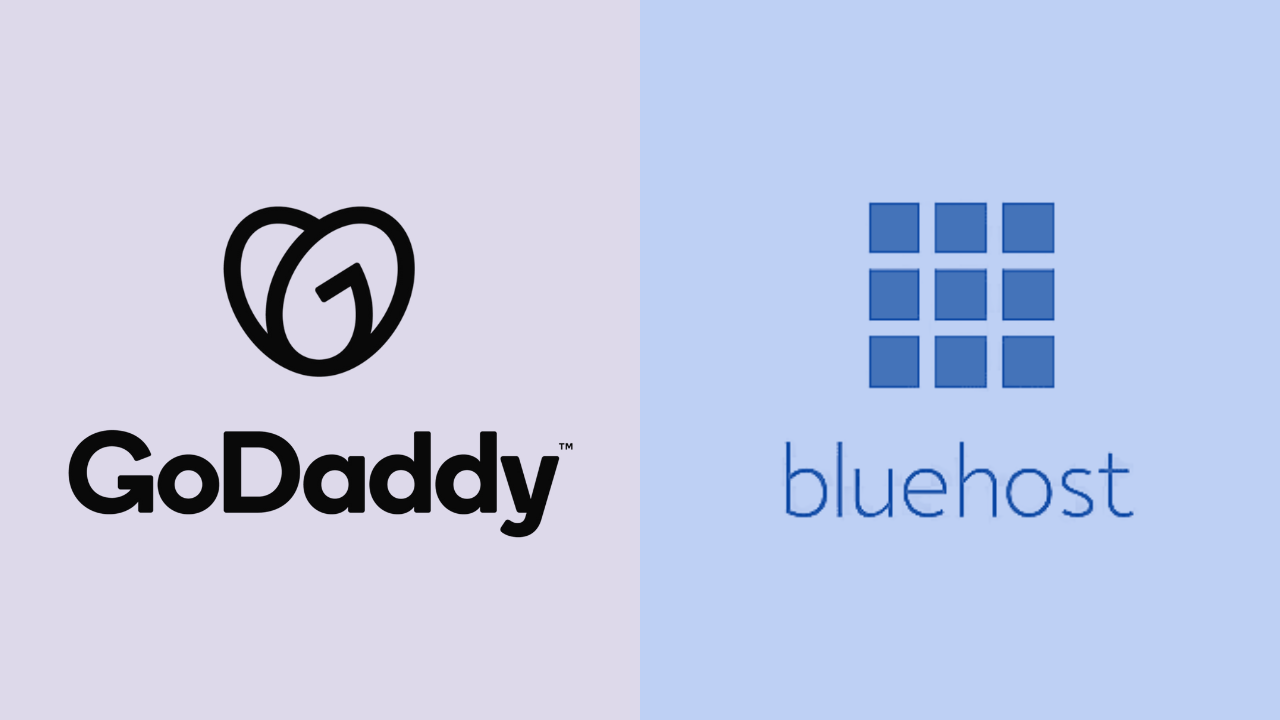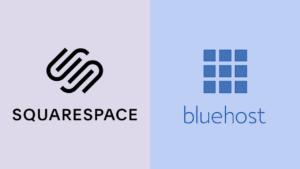Choosing between Bluehost vs GoDaddy can be challenging, as both are among the most popular web hosting providers in the industry. Bluehost and GoDaddy each host millions of websites and offer a wide range of services for getting your site online. In this comparison, we’ll pit Bluehost vs GoDaddy head-to-head on key factors like pricing, features, performance, and support to help you decide which host is the better fit for your needs. By the end, you’ll have a clear picture of each host’s strengths and weaknesses – and which one comes out on top for your specific situation.
Image: A side-by-side infographic comparing Bluehost vs GoDaddy’s main features, pricing, and performance. For a quick overview, the infographic above highlights the core differences between the two hosts at a glance. Bluehost is often praised for its WordPress optimization and value-added features, whereas GoDaddy is known for its all-in-one services and domain expertise. Now, let’s dive into the detailed comparison of Bluehost vs GoDaddy across several important categories.
Bluehost vs GoDaddy: Pricing & Plans
When it comes to pricing, Bluehost generally offers more affordable introductory rates on its hosting plans, while GoDaddy tends to be slightly pricier for similar offerings. Both hosts use promotional pricing for new customers and higher renewal rates later on, so it’s important to compare not just the upfront cost but the long-term value.
Bluehost Pricing
Bluehost’s shared hosting plans start at around $2.95/month for the Basic plan (introductory rate with a 12-month signup). This entry-level plan includes 1 website, 10 GB SSD storage, unmetered bandwidth, a free domain name for the first year, and a free SSL certificate. The low promotional price makes Bluehost one of the most budget-friendly options for starting a website. Upgrading to higher tiers (Plus, Choice Plus, or Pro) increases the resources and features — for example, higher plans offer unlimited websites, greater storage (40-100 GB or unlimited on higher tiers), and extras like free automated backups (CodeGuard Basic) and domain privacy. Bluehost also provides specialized hosting like Managed WordPress and WooCommerce plans for those who need optimized performance for blogging or e-commerce.
Do keep in mind that Bluehost’s prices increase upon renewal. For instance, that $2.95/month Basic plan renews at about $10–$11 per month after the initial term. Signing up for longer terms (24 or 36 months) can lock in the lower rate for a longer period. Overall, Bluehost still comes out cheaper than GoDaddy for comparable plans, especially during the first term.
GoDaddy Pricing
GoDaddy’s web hosting plans typically start at $5.99/month for the Economy shared hosting plan (promotional rate with a 3-year term commitment). The Economy plan supports 1 website with 25 GB storage and unmetered bandwidth. It often includes a free domain for the first year and even a free professional email credit (Microsoft 365 Email) for the first year. GoDaddy’s higher-tier shared plans — Deluxe, Ultimate, and Maximum — cost more (e.g. introductory ~$7.99–$19.99/month depending on plan and term) and offer support for multiple websites, more storage (50 GB to unlimited), and increased performance. Like Bluehost, GoDaddy’s discounted intro prices jump up at renewal (the Economy plan renews at roughly $9.99/month or more, depending on term length).
It’s worth noting that GoDaddy often requires a longer term (2-3 years) to get the lowest monthly price, whereas Bluehost’s advertised deal is usually for a 12-month term (with even deeper discounts for 36 months). In the long run, GoDaddy can end up costing more for similar resources, especially once regular rates kick in.
Image: Side-by-side comparison of Bluehost (left) vs GoDaddy (right) shared hosting plan pricing and included features. The image above illustrates how Bluehost’s entry-level Basic plan is priced lower than GoDaddy’s Economy plan for comparable basic hosting. Bluehost includes more value in its base price (like SSL and a generous storage allotment), whereas GoDaddy’s plan, while slightly more expensive upfront, bundles in extras like a free email trial. Be sure to consider the renewal rates and included features when comparing Bluehost vs GoDaddy on price.
Money-Back Guarantee: Both Bluehost and GoDaddy offer a 30-day money-back guarantee on their hosting plans. This means you can try either host risk-free for the first month — if you’re not satisfied, you can cancel within 30 days for a full refund of hosting fees.
Features and Ease of Use
Beyond price, it’s crucial to compare what features you get with Bluehost and GoDaddy, as well as how easy each platform is to use for building and managing your website.
Bluehost is well-known for its strong feature set tailored toward beginners and WordPress users. In fact, Bluehost is one of WordPress.org’s officially recommended hosts (a testament to its WordPress integration and reliability). When you sign up with Bluehost, you get an option to automatically install WordPress, and their custom dashboard makes it simple to launch a new WordPress site in just a few clicks. The control panel is built on top of the popular cPanel interface, but with a streamlined Bluehost skin that guides you through tasks like creating a website, setting up email accounts, and installing plugins. You also get a free SSL certificate (via Let’s Encrypt) applied automatically to your sites, and a free domain for the first year is included with all plans. For email, Bluehost allows you to create unlimited custom email addresses (e.g. [email protected]) at no extra charge, accessible via webmail or clients.
In terms of website building, Bluehost primarily focuses on WordPress (and even offers a Bluehost Website Builder that’s an easy drag-and-drop tool built on WordPress). If WordPress isn’t your thing, you can still install other platforms or use generic site builders (Bluehost has Weebly available as a one-click install). Overall, Bluehost’s feature set covers all the essentials for starting a site, and the experience is very beginner-friendly — from its guided setup to a marketplace of website themes and plugins.
GoDaddy, on the other hand, positions itself as a one-stop shop for all things web: domain registration, hosting, website building, professional email, online marketing, and more. This breadth of services is a big selling point for GoDaddy. When you purchase hosting from GoDaddy, you’re placed into their account dashboard which integrates with your domain management (especially convenient if you bought your domain from GoDaddy as well). GoDaddy’s hosting also supports one-click installs for applications like WordPress via cPanel (on Linux hosting plans) or their custom interface (on Managed WordPress plans). GoDaddy even has its own website builder product (separate from WordPress) if you prefer a DIY builder approach — you could use their GoDaddy Website Builder without any coding or separate platform, though it’s a distinct offering from standard hosting.
One notable difference in features is that GoDaddy offers Windows hosting (with Plesk panels) in addition to Linux hosting. So if you need to host a site that requires Windows/IIS, MSSQL, or ASP.NET, GoDaddy provides that option – whereas Bluehost is strictly Linux/Unix-based hosting environment. GoDaddy also tends to integrate a lot of upsell offers in the user interface (for things like SEO tools, backups, enhanced security, etc.), which can be a bit overwhelming for new users. Bluehost, while it has some upsells during checkout, keeps the dashboard itself more focused on site management.
Image: The hosting account dashboards of Bluehost (left) vs GoDaddy (right). Bluehost’s interface is designed for easy WordPress setup and site management, while GoDaddy’s dashboard integrates domain management and various GoDaddy services (often suggesting add-ons). Both providers make it relatively straightforward to launch a website. Bluehost’s control panel offers a clean layout with quick access to WordPress tools, which is ideal if your main goal is to start a blog or WordPress site. GoDaddy’s interface, by contrast, emphasizes the breadth of services (you might see domain settings, email, marketing, etc., alongside your hosting) – this can be convenient if you plan to use many of GoDaddy’s services, but it sometimes feels less streamlined purely for managing a website.
In terms of ease of use, Bluehost holds an edge for beginners — its guided setup, integrated WordPress features, and less cluttered approach make it very welcoming if you’re new to building websites. GoDaddy is not difficult by any means, but you may encounter more cross-sell prompts and have to navigate through various product options, which can be a slight hassle if you’re just trying to manage a simple site. That said, if you’re already familiar with GoDaddy or are using it for domains, you might appreciate having everything in one place despite the busier interface.
Performance and Reliability
Performance — including website speed and uptime — is a critical factor in comparing Bluehost vs GoDaddy. You want your website to load quickly and stay online reliably for visitors.
On the performance front, Bluehost is known for solid speed, especially for WordPress sites. All Bluehost plans now use SSD storage, which is faster than traditional HDDs for serving up your web files. Bluehost also includes built-in caching and performance optimization for WordPress (if you use their managed WordPress plans or enable caching plugins on shared plans). In practice, many users and independent tests have found that Bluehost achieves fast page load times for typical websites. It’s not the absolute fastest host on the market, but it performs very well for the price point. Additionally, Bluehost supports the latest technologies like PHP 7/8, HTTP/2, and even offers a free Cloudflare CDN integration that you can enable in your control panel to further boost global load times and reduce latency.
GoDaddy offers decent performance as well, especially on their higher-tier or Managed WordPress plans that come with a CDN and optimization. Their servers are reasonably powerful and they also utilize SSD storage on most plans (as of recent updates). However, GoDaddy’s shared hosting environment isn’t as specifically tuned for WordPress speed as Bluehost’s environment is. In some benchmark comparisons, Bluehost has edged out GoDaddy on WordPress page load speeds and response times under load. This doesn’t mean GoDaddy is slow – for a basic site, you might not notice much difference – but if speed is a top priority (for example, for a business or a performance-intensive site), Bluehost’s optimizations give it a slight advantage. GoDaddy does offer an optional CDN and a performance boost (called “Boost” or high-performance plans) for an extra cost, which can help improve speeds if needed.
Both Bluehost and GoDaddy promise a 99.9% uptime guarantee, which is standard in the industry. In terms of real-world reliability, both hosts generally deliver stable uptime in the 99.9%+ range over the long term. Bluehost has a strong track record of keeping sites online without major outages. GoDaddy, being a huge provider, also maintains good uptime for the majority of customers, though it’s worth mentioning that GoDaddy has experienced occasional high-profile outages in the past (for example, incidents years ago related to DNS or security issues). For day-to-day hosting, you can expect both Bluehost and GoDaddy to keep your site up and running nearly all the time, aside from rare maintenance windows.
Image: Website speed test comparison for Bluehost vs GoDaddy (lower load times are better).. As shown above, Bluehost tends to have a slight edge in average page load speed, particularly for WordPress sites, while GoDaddy is not far behind but can lag by a few tenths of a second in some cases. Both hosts can handle a typical personal or small business website with ease. If your site is content-heavy or you anticipate spikes in traffic, you may want to consider upgrading to higher-tier plans (like Bluehost’s Pro or GoDaddy’s Ultimate plans) or using a CDN.
In summary, Bluehost wins in performance by a small margin due to its WordPress-centric optimizations and possibly less crowded shared servers. GoDaddy’s performance is perfectly acceptable for many use cases, but it may require a bit more tweaking or add-ons (like their CDN or higher plans) to match the speed you could get out-of-the-box with Bluehost. On reliability, it’s essentially a tie — both will keep your site online reliably with minimal downtime.
Security
Security features are an often overlooked yet important aspect of web hosting. You want to know your host provides measures to protect your website and data.
Both Bluehost and GoDaddy include basic security measures such as firewalls, monitoring, and protection against common threats on their servers. However, there are some differences in what’s included for free versus what costs extra.
Bluehost includes a free SSL certificate for the lifetime of your hosting account on all plans. This is automatically provided via Let’s Encrypt, ensuring that your website can use HTTPS encryption at no additional cost. Installation and renewal of this SSL are handled by Bluehost, so your site stays secure without you doing anything. Bluehost also offers security add-ons like SiteLock (for malware scanning and removal) and CodeGuard backups – in fact, the Choice Plus and Pro plans come with SiteLock Lite and CodeGuard Basic backups included for the first year. For email security, Bluehost provides SpamExperts to help filter suspicious emails. Additionally, you can password-protect directories, set up two-factor authentication for your account, and use other standard cPanel security tools. Overall, Bluehost covers the essentials and gives beginners the important stuff (SSL, backups on higher plans) built-in.
GoDaddy has robust security options too, but not all are free by default. Notably, GoDaddy’s shared hosting plans now include a free SSL certificate for the first year on at least some plans (as seen with the Economy plan). However, after that initial year, you’ll likely need to renew the SSL certificate for a fee (or find a manual Let’s Encrypt solution, which is not as straightforward on GoDaddy). An exception is GoDaddy’s Managed WordPress plans, which include free SSL that doesn’t expire. So, in terms of SSL, Bluehost’s always-free SSL is a plus, whereas with GoDaddy you need to watch out for SSL costs down the road (unless you upgrade to a plan that keeps it free).
GoDaddy offers a paid security bundle (Website Security, which includes daily malware scanning, a Web Application Firewall, CDN, etc.) as an add-on – they often give a 30-day free trial of this, but afterward it’s an extra monthly charge if you want those protections. Regular backups on GoDaddy are also typically an add-on (Website Backup service) unless you’re on a Managed WordPress plan that includes nightly/weekly backups. You can of course take manual backups via cPanel on GoDaddy as well. On the positive side, GoDaddy’s large infrastructure means they have a dedicated security team and DDoS mitigation in place, and they are proactive about addressing threats across their network.
In short, Bluehost provides more “included” security value (permanent free SSL, basic backups on some plans, etc.) while GoDaddy may require purchasing additional security services for equivalent coverage. Both hosts let you secure your site; just be aware that with GoDaddy you might end up paying extra for things that come built-in with Bluehost’s packages.
Customer Support
Quality customer support can make or break your experience with a web host, especially if you’re new to managing a website or run into technical issues. Both Bluehost and GoDaddy have extensive support options, but let’s see how they compare.
Bluehost Support: Bluehost provides 24/7 customer support via multiple channels – you can reach them by live chat, phone, or by submitting tickets. In our experience, Bluehost’s live chat is very convenient for quick questions and is available at all hours. Phone support is also available 24/7, which is great if you prefer speaking to a human. Bluehost’s support team is generally knowledgeable, particularly about WordPress (not surprising given how closely Bluehost is tied to the WordPress community). They can help with common tasks like troubleshooting website errors, email setup, WordPress issues, and so on. Additionally, Bluehost has a pretty thorough online knowledge base and video tutorials that cover a lot of beginner questions – everything from “how to point your domain to Bluehost” to “how to optimize WordPress site speed” can be found in their help articles. Overall, Bluehost’s support is well-regarded, and they are used to dealing with beginners which means they’ll walk you through solutions step by step if needed.
One thing to note: as Bluehost has grown, sometimes users report longer wait times on chat/phone during peak hours, but in our recent tests the response times were still reasonable (a few minutes wait). Also, like many hosts, the first support reps you get are front-line support – for very advanced issues it might get escalated to higher-level technicians.
GoDaddy Support: GoDaddy also offers 24/7 support, with a strong emphasis on phone support. In fact, GoDaddy is known for its extensive phone support availability, including many local international numbers for customers around the world. If you prefer resolving issues by phone, GoDaddy is excellent in that regard. They do have live chat support as well, though depending on the time of day and your region, you might find chat is not always instantly available (GoDaddy’s chat hours can sometimes be limited or busy). In terms of expertise, GoDaddy’s support can help with common hosting and domain issues. They have a massive customer base, so they’ve pretty much seen it all. However, because GoDaddy offers so many different products (domains, hosting, site builder, email, etc.), sometimes the support might try to upsell you on a product that could solve your issue (for example, if you ask about improving site security, they might suggest purchasing their security add-on). This sales element is something some users have complained about. That aside, issues do get resolved – just be prepared for a bit of marketing along the way.
GoDaddy also has a large knowledge base and community forums. You can find help articles for most tasks, similar to Bluehost. Their help site is actually very detailed, covering everything from cPanel guides to domain DNS setup. And the community forum can be useful for finding answers from other GoDaddy users.
In summary, both hosts offer reliable support, but the style differs: Bluehost might be slightly more attuned to WordPress-specific queries and offers a very newbie-friendly support experience, while GoDaddy excels at general inquiries and phone support, though it may mix in sales pitches. If 24/7 chat is your lifeline, Bluehost is perhaps a tad more straightforward. If you prefer phone, GoDaddy has an edge there. Either way, you should be able to get help any time of day from both providers.
Bluehost: Pros and Cons
Image: Bluehost logo. Bluehost is a well-rounded hosting provider with a lot of benefits for its customers, as well as a few drawbacks to keep in mind. Below is a breakdown of Bluehost’s main pros and cons. For many users, the advantages – especially its value for WordPress users – outweigh the negatives.
Bluehost Pros:
- Excellent WordPress Integration: Officially recommended by WordPress.org and offers one-click WordPress installs, making it ideal for bloggers and WordPress sites.
- Affordable Intro Pricing: Very low starting prices (Basic plan often ~$2.95/month) which include a free domain for a year and SSL – great value for what you pay initially.
- Free SSL & Domain: SSL security is included on all plans automatically (no extra cost, ever) and you get a domain name free for the first year. Fewer hidden costs compared to some competitors.
- Good Performance: Solid loading speeds and uptime for typical websites, with optimizations that particularly benefit WordPress performance.
- User-Friendly Dashboard: Easy-to-use cPanel-based interface with a guided setup – beginners can navigate it without feeling overwhelmed.
- 24/7 Support: Around-the-clock live chat and phone support with knowledgeable reps, plus extensive tutorials for self-help.
Bluehost Cons:
- High Renewal Rates: After the initial term, the cost jumps to regular pricing (which can be significantly higher), so long-term costs should be planned for.
- Upsells at Checkout: During signup, Bluehost pre-selects add-ons (like SiteLock security, SEO tools) that can increase the price if you don’t uncheck them, which can be a bit sneaky for newcomers.
- Limited Data Center Choices: Servers are primarily US-based. Unlike some hosts, you can’t choose a region (which might be a consideration if your audience is very geo-specific, though the CDN can mitigate this).
- No Windows Hosting: Bluehost doesn’t offer Windows server hosting or support for ASP/.NET frameworks – it’s Linux only. (Not an issue for most, but a con if you specifically need Windows hosting.)
- Average Advanced Features: While great for beginners, very advanced users or larger businesses might find Bluehost’s advanced features (staging environments, server-side caching control, etc.) a bit lacking unless on higher-tier plans.
GoDaddy: Pros and Cons
Image: GoDaddy logo. As one of the largest domain registrars and hosting companies in the world, GoDaddy brings a lot of resources and services to the table. Here are the key pros and cons of GoDaddy to consider. For many users, the convenience of GoDaddy’s all-in-one ecosystem is a big plus, but there are trade-offs as noted below.
GoDaddy Pros:
- One-Stop Shop: Huge range of services – you can manage your domain, hosting, email, SSL, marketing tools, and even build a website all under one GoDaddy account. This integration is very convenient.
- Global Presence & Scale: GoDaddy has multiple data centers globally and a large infrastructure, which helps with reliability. They also have region-specific support and websites, benefiting international customers.
- Choice of Hosting Platforms: Offers Linux hosting (with cPanel) and Windows hosting (with Plesk). If you need Windows/ASP.NET hosting, GoDaddy is a viable option (something Bluehost doesn’t provide).
- Free Domain & Email Trials: Hosting plans come with a free domain for a year, and you typically get a free Microsoft 365 Email trial for a year, which is a nice add-on for professional email.
- Strong Phone Support: 24/7 telephone support with a reputation for being helpful, plus a vast knowledge base and user community for additional help.
- Scalability: Wide selection of plans (shared, VPS, dedicated, Managed WordPress) and easy upgrades, so your hosting can scale as your site grows. Also, a ton of add-on services available if you need them (from enhanced security to SEO to eCommerce tools).
GoDaddy Cons:
- Higher Costs & Upsells: Generally more expensive than Bluehost for similar specs – the base hosting price is higher and many features (SSL after year 1, site backups, certain security features) cost extra. The checkout and dashboard experience often involves numerous upsell offers.
- Less WordPress Optimization: While GoDaddy does offer WordPress hosting, its standard shared plans aren’t as finely tuned for WordPress performance as Bluehost’s. You might need to tweak or purchase add-ons (like their CDN or premium DNS) for optimal speed.
- SSL Not Fully Free on Shared Plans: The free SSL certificate on economy plans is only for the first year, after which you have to pay to renew SSL (unless you upgrade plan or handle Let’s Encrypt manually, which is not user-friendly on GoDaddy). This adds to long-term cost and complexity for security.
- Interface and Ads: The GoDaddy account interface can feel cluttered with promotions for other GoDaddy services. This “busy” dashboard might be confusing when you just want to manage your hosting.
- Mixed Support Experience: Though support is 24/7, live chat availability can be hit-or-miss, and some users report that support interactions often include suggestions to buy additional services. The support quality itself is generally fine, but the sales aspect can be off-putting if you’re seeking impartial help.
Bluehost vs GoDaddy: Which Is Better?
After comparing all these aspects of Bluehost vs GoDaddy, which host comes out ahead? The truth is, both are capable of hosting your website, but they cater to slightly different needs and priorities.
For most individuals and small businesses, Bluehost is the better choice in this head-to-head. Bluehost wins on value for money – the hosting features you get for the price (especially the first term) are superior to GoDaddy’s offering. The inclusion of permanent free SSL, a free domain, and lower-cost plans gives Bluehost an edge for budget-conscious users. Additionally, Bluehost’s performance and WordPress optimizations mean your site is likely to run a bit faster and smoother, particularly if you’re using WordPress. The experience of setting up and managing a site on Bluehost is very straightforward and beginner-friendly, with support resources that hold your hand through the process. For bloggers, entrepreneurs, and anyone building a WordPress site, Bluehost provides a hassle-free start and excellent integration, making it our top recommendation between the two.
On the other hand, GoDaddy is a strong choice for those who value its all-in-one convenience and breadth of services. If you already have many domains with GoDaddy or you plan to utilize GoDaddy’s other offerings (such as their email hosting, domain auctions, website builder, etc.), sticking with GoDaddy for hosting can centralize everything in one place. GoDaddy might also be preferable if you need something specific like Windows hosting or if there’s a particular GoDaddy deal that suits your project. GoDaddy’s hosting is reliable and certainly popular for a reason – many people find it meets their needs well. Just be mindful of the extra costs for add-ons and the renewal pricing.
In the end, the “Bluehost vs GoDaddy” decision comes down to your priorities:
- If you want the best overall hosting value, performance, and WordPress-centric features – go with Bluehost.
- If you prefer a one-stop shop for all things web (and don’t mind paying a bit more for convenience), or you have specific needs like Windows hosting – GoDaddy could be the better fit.
Both hosts have millions of satisfied customers, and both will let you create a successful website. It’s hard to go terribly wrong with either, but we find Bluehost generally offers a more polished hosting experience for the majority of users.
Get Started: Ready to make your choice? You can sign up with Bluehost here{:rel=”nofollow”} to get started at the lowest introductory rate (and receive a free domain for one year). If GoDaddy better fits your needs, you can visit GoDaddy’s hosting page here{:rel=”nofollow”} to explore their plans and features. Good luck with your website, and happy hosting!